Currently working in logistics, sometimes I find myself delivering a product to a department in a call-in request, or it may be a product that was just delivered from the supplier and in urgent need, something I just forgot to scan but know that it's been delivered or just the case of a missing tag. Since scanning is the only way in which to properly update the system: subtracting the item(s) from the main storage location (Primary) and adding to that department's local storage area (Secondary), it is essential that these items are scanned as well.
Aside from going to the Secondary's 'closet' and scanning there, or scanning from a book containing all the bar codes for that closet, (I actually use an Excel spreadsheet for this) I wanted a quick and easy way to get that data into the system; hence, I created 'B Code'. An easy to use Android app that produces the proper barcode on your phone which can then be scanned with your handheld.
The barcode where I work consists of three parts: a beginning and ending '*', a three digit department number preceded by 'IE' to identify the Secondary, a separating space, and then the product code. To make it simpler to use you can save the Secondary ID (up to 10) to the pick list. You can also remove IDs from the pick list for those areas you no longer service. The below instructions, stated in red, are not in the actual app.
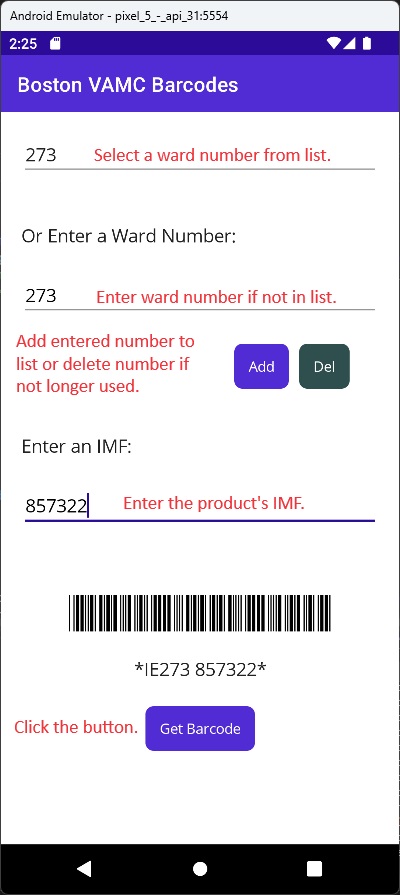
If you are interested in using 'BCode', it can be found by clicking Downloads in the navigation bar.
Important things to know: although the package is signed, the signature, as well as myself, are not registered with any authorizing agency. This will prompt a warning on your phone against installing it. To do so, you will need to update your security settings to allow the install.
If you do not wish to trust the installation of the app from this site you can download the project in its entirety from GitHub then edit and compile it yourself.


