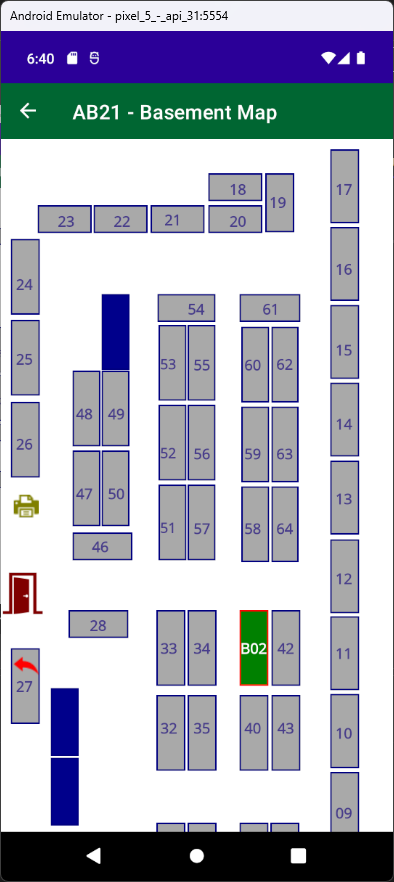As described in the preceding article, we were forced to temporarily move our primary storage location due to an emergency. Repairs were made, the old area was renovated and we finally moved back in. The location was redesigned and the rack configuration was completely different from the previous layout. So, a new map was in order.
This is where the benefit of using XAML for the creation of the UI really stands out. Since the database is just one table, once all the new locations were added to the Generic Inventory Database, it was just a matter of replacing the table in the MySql database on my LAMP server. This was a simple CSV file import and table name change. No changes had to be made to the API.
The XAML was the only change that required any substantial time. The rectangles that represent the storage racks needed to be moved around and a number of them needed to be added. This is where changes to the C# were needed, to account for the added racks.
Altogether, the project was fairly straight forward and the time factor substantially lessened. This is why I can now highly recommend XAML for similar projects and am glad that I took the time to learn just a fraction of it. I have a great deal of study and practice to more to fully comprehend the language.
The result: